You probably already know that Search Engine Optimization (SEO) is important if you want your website to perform well on search engines, which of course means that you want lots of people to be able to find your website when they look for the services and products you offer. But what exactly does SEO mean? How do you optimize it? And how do you do it with WordPress, since that’s what your website uses? These are the questions we’ll answer in this guide to WordPress SEO in 2022, so you can get started right away with better SEO performance. This 10 steps definitive guide to WordPress SEO will help you rank your website on the 1st page for multiple long-tail keywords in 2022.
- What is SEO?
- Why is SEO important?
- 10 Definitive SEO Steps for WordPress websites:
- Technical SEO
- On-Page SEO
- Off-Page SEO
- User Engagement & Website Data Analytics
- Google Search Console Data
- Keywords Rank & Volume Tracking
- Google Trends Research
- Search Questions Research
- Individual Page & Blog Post SEO Performance Tracking
- Verify Your Website On Multiple Search Engines
- Bonus Tip: Best tools available for WordPress SEO
- Lead Generation Alternatives to SEO
- Final Thoughts
- Come back for more…
- Get a free SEO audit and quote for your WordPress website
What is SEO?
Search engine optimization (SEO) is a type of digital marketing that helps websites rank higher in search results. In other words, it’s how you make sure people who use search engines like Google and Bing find your website, your products, and services more easily. Search engine optimization is an important part of any business’s digital growth, especially if you sell products or services online. One of your goals should be improving your site’s rankings so that new customers can find it on Google and other search engines.
Why is SEO important?
Why is Search Engine Optimization important? Because it drives traffic to your website. Without traffic, no one can see your content, and you’ll never be able to sell your product or services. The only way you can get users to visit your site consistently is if they are coming there looking for something specific. WordPress SEO helps make sure that when users search for keywords related to your website, they will find you on Google’s first page.
10 Definitive SEO Steps for WordPress websites:
- Technical Optimization
- On-Page Optimization
- Off-Page Optimization
- User Engagement Data Analytics Report
- Search Data Analytics Report
- Keywords Rank Tracking
- Google Trends Research
- Search Questions Research
- Page & Post Performance Tracking
- Multi-Search Engine Verification
Bonus: Best tool for WordPress SEO

Technical SEO
Technical SEO involves optimizations of your website’s code and site structure to improve speed, user experience, security. It also includes setting up key SEO components like sitemap and robots text on your website. If you’re not familiar with website code optimization, it’s highly recommended to hire a professional SEO agency or a freelancer to carry out these optimizations. Using a plugin like WProcket is also a great way to carry out code optimizations on your WordPress website.
Technical SEO processes required on a WordPress website are:
- HTML Optimization
- CSS Optimization
- JS Optimization
- Site crawling settings
- Core Software Updates
- Security Optimization
- Speed Optimization
- Image Delivery Optimization
- Internal Linking Optimization
- Site Structure & Permalink Optimization
- 404 Monitoring
- Site Search Monitoring
- Advanced Conversion Tracking
- Sitemap & Robots
- Schema Optimization
- Redirection Setup & Monitoring
- Breadcrumbs Optimization
- Google Search Console Integration
- Google Analytics Integration
- Google Tag Manager Integration (optional)

On-Page SEO
On-page SEO is the process of optimizing individual web pages on your WordPress site to make it rank higher in search results and get more relevant traffic from search engines like Google & Bing. On-page refers to both the content and HTML source code of a page that can be optimized. Since we have already covered code optimization under technical SEO, we’ll only focus here on content optimization. You should give this list of content optimizations to your WordPress website developer and your content writer for reference.
On-Page SEO processes for a WordPress Website are
- Title Optimization
- Meta Optimization
- Heading Tags (H1-H6) Optimization
- Image Search Optimization
- Video Search Optimization
- Tags Optimization
- Keywords Optimization
- Anchor Tag Optimization
- Landing Page Optimization
- User Engagement Optimization
- Lead Generation Optimization
- Content Structure Optimization
- Text Readibility Optimization
Read More about On-Page SEO

Off-Page SEO
The actual process of ranking your site in search engines with the help of other websites on the internet is called off-page search engine optimization. It requires you to build backlinks (links from other sites), social shares, and indexed keywords. An overview of what you should know when trying to improve your off-page search engine optimization: The first thing that you need is relevant and high-quality content. Links point back at websites with content relevant to their audience; if yours isn’t providing information that matches up with its users’ interests, it won’t get traffic from any links.
List of On-Page SEO processes for a WordPress Website:
- Link Building & Monitoring
- Domain Authority Building & Monitoring
- Brand Building – Improve overall brand name mentioning on the internet
- Citations and brand outreach
- Content Marketing & Guest Posting
- SERP Preview & CTR Optimization
- Local Search Optimization (Local SEO)
- Disavow toxic backlinks
List of channels to carry out Off-Page SEO:
- Blog – Publish quality content that attracts backlinks on autopilot
- Business directory submissions
- Forum postings
- Guest blogging
- Social media profiles setup
- Social media marketing
- Classifieds listings
- Public PPT & PDF publishing
- Press release
- Google My Business listing
- User reviews on GMB & other niche-specific directories
Just be careful not to spam everywhere. The focus should be on the quality of backlinks and not on the number of backlinks.
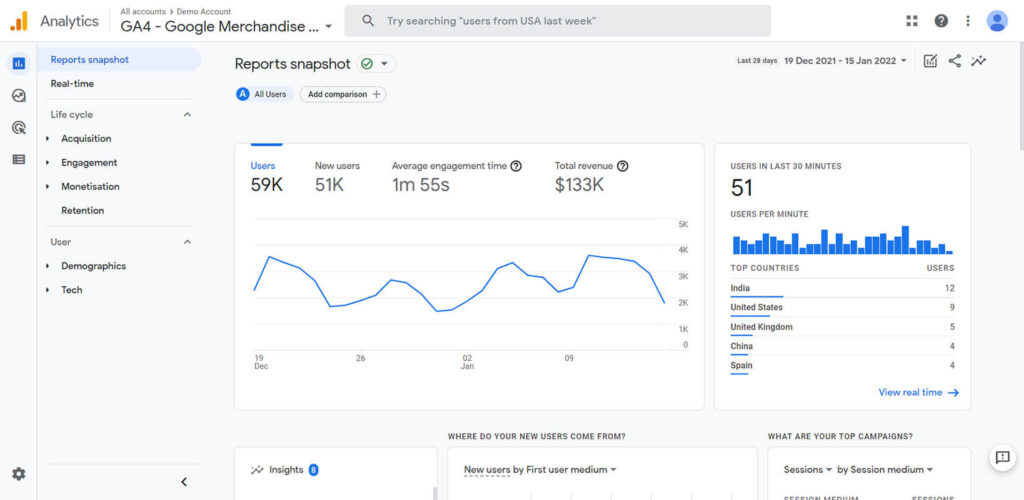
User Engagement & Website Data Analytics
For most bloggers, it is simply a matter of creating a fantastic piece of content and then sitting back and waiting for people to find it via search engines. However, if you want your site’s content to be seen by large numbers of people (and potential customers), there are additional steps you need to take: promote your content on social media channels, such as Facebook and Twitter; ask for cross-promotion on similar blogs; and encourage readers to subscribe or share via email or their favorite social network. To help you determine whether you’re reaching an audience that cares about what you have to say, use Google Analytics. It’s free.
Monitor the engagement you receive from paid promotions of your website. Keep an eye on KIPs like bounce rate, time spent on a webpage, flow of users on different pages of the website, scroll rate, exit, entry pages, etc…
You can keep track and all the above-mentioned KPIs using Google Analytics.
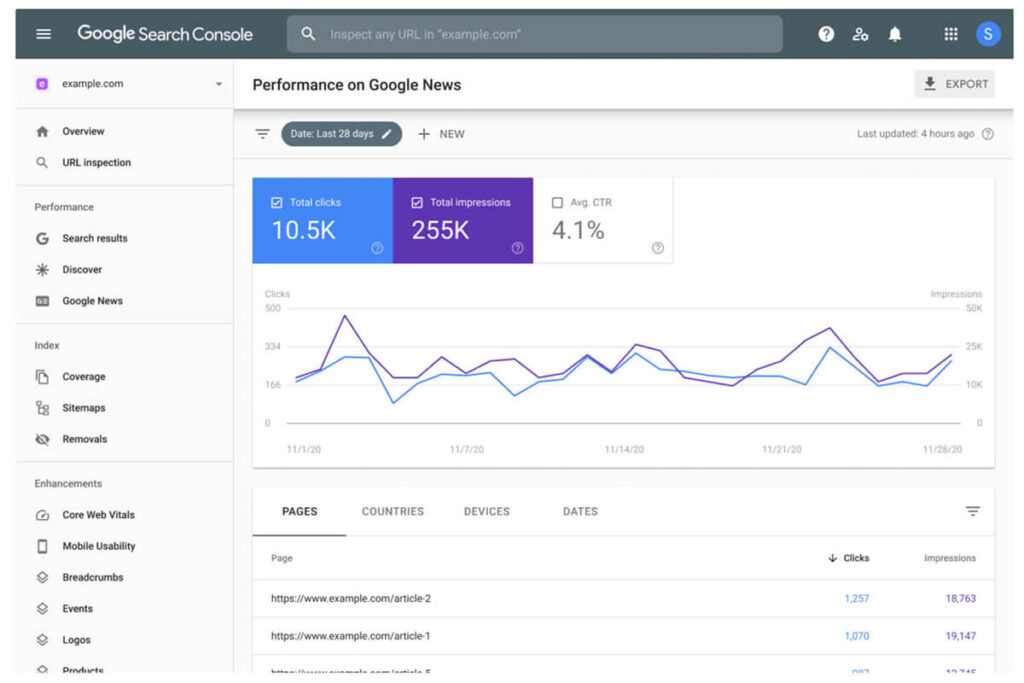
Google Search Console Data
While Google Search Console has been around for years, most people don’t know much about it or how they can use it to their advantage. The information within Search Console comes directly from Google, and while you should take everything with a grain of salt—this is essentially your chance to get inside Google’s head and view some of its data. Within Search Console, you can monitor your backlinks (which are a huge ranking factor) as well as track your keyword rankings for specific keywords (it might be time for an SEO audit).
Just make sure that any information you find from here is validated through other sources. In other words, don’t just rely on one source if it tells you something different than what other sources tell you.
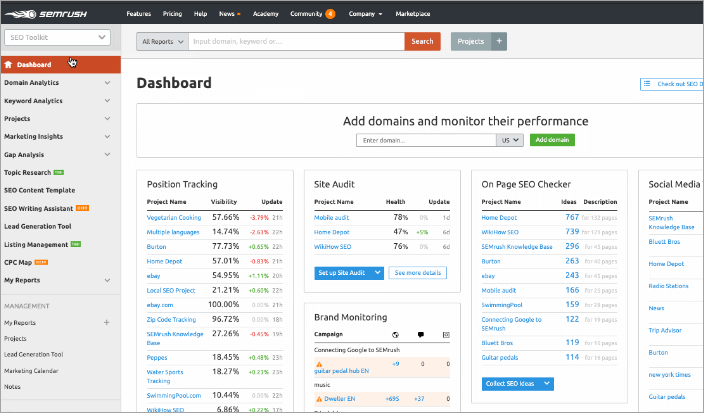
Keywords Rank & Volume Tracking
If you’re interested in learning more about how well your website ranks for certain keywords, there are a couple of key tools that you should track. Google Webmaster Tools and Moz (Formerly known as SEOMoz) Open Site Explorer can give you a quick idea of where your web pages rank for certain keywords and phrases. You’ll want to use both tools simultaneously as they often report slightly different results. Some websites, like Yahoo! also offer basic keyword tracking features. Another tactic is to head over to your favorite search engine and type in site:yoursiteurl without quotes. Then, scroll down through all of the results on page one and take note of any related keywords you didn’t already know about.
Optimizing your website for a keyword with a very low search volume is one of the most common pitfalls of new SEOs. Keyword tracking is a great way to keep tabs on which keywords will help your SEO progress. There are many programs out there that you can use to track keywords in real-time, but Google’s AdWords is one of my favorites. Once you sign up for an account and log in, visit Tools and select Keyword Planner. Enter a few keywords related to your business, select their geographic region, choose whether or not you want your search volume data limited to Google.
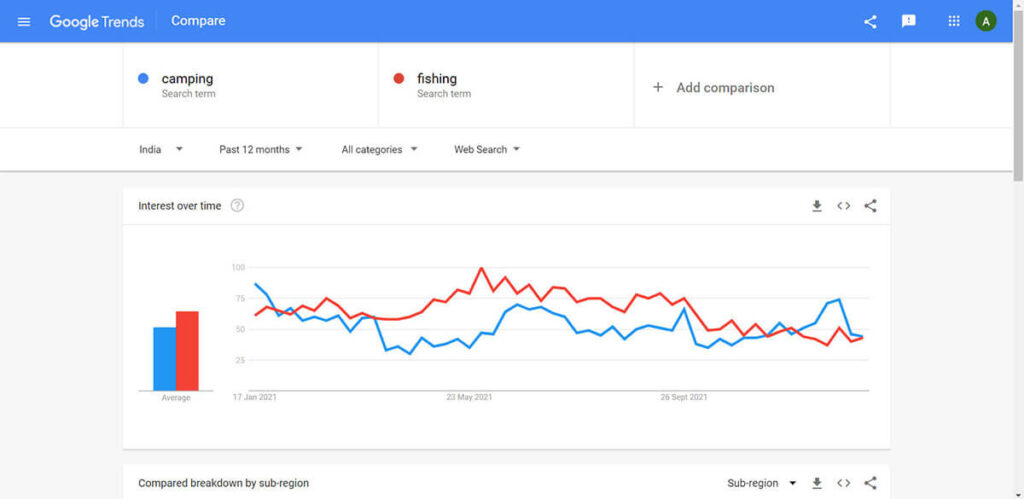
Google Trends Research
One of the best ways you can use Google Trends is by looking at the search volume. This number gives you a sense of how many people are searching for topics that pertain to your business. For example, if you’re interested in creating an eCommerce store that sells hiking gear, then you’d look at trends for both hiking and hiking gear. If there’s a significant amount of search volume related to one specific term, then it might be worth spending more time on research about that topic. If there isn’t much search volume though, it might be better to move on to something else.
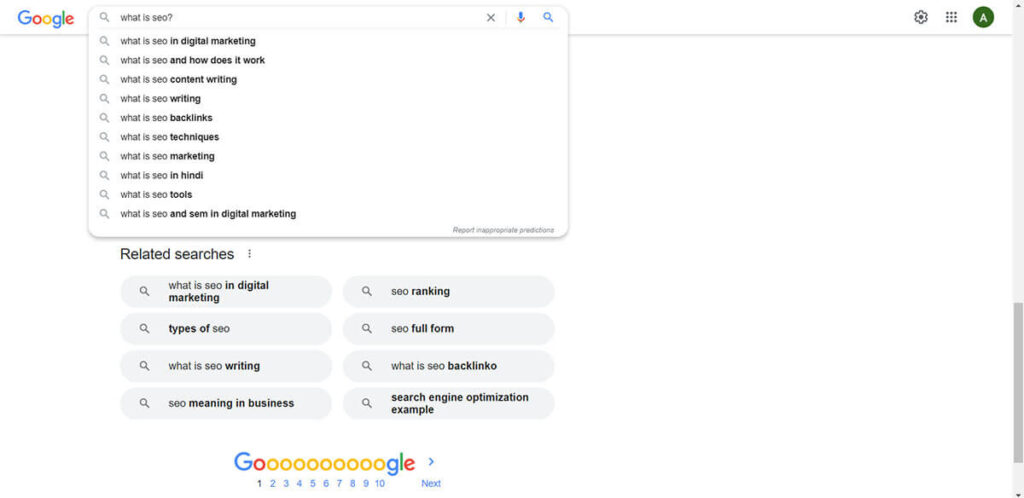
Search Questions Research
Find and analyze the questions people are asking on Google. Think of 3-5 questions that people will search for on Google when looking for a solution to your topic. This makes it much easier to get people interested in your post and backlinks. Ideally, you want each of these keywords to be longtail keywords because they’ll help you rank higher in search engines, but it’s more important that they’re relevant and descriptive of what people are looking for. For example, how do I create a Facebook page might be a great question that people ask on Google.
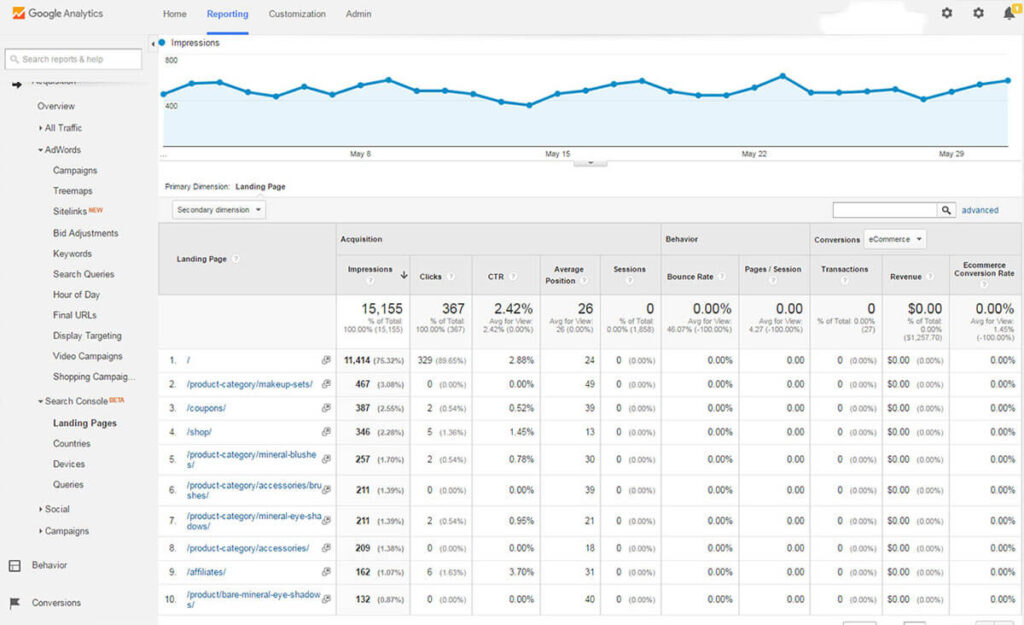
Individual Page & Blog Post SEO Performance Tracking
Yoast makes it easy to track and record information about individual pages or your entire site. You can see which posts are getting linked to, and you can review incoming links on a per-page basis, giving you precise insight into how each page is doing. This leads directly to my next point: Yoast’s link and social tracking features are valuable because they offer more depth than similar plugins do. Some plugins allow you to look at incoming links only by day or week, but Yoast lets you look at link data by the hour – all in real-time. This is especially useful if your site gets a lot of traffic on particular days (like holidays) since it gives you an accurate picture of how well your content performs during those times of heavy traffic.

Verify Your Website On Multiple Search Engines
Google Webmaster Tools, Bing Webmaster Tools, and Yahoo! Site Explorer are three free services that allow you to verify your website’s presence on multiple search engines. These also help you find out what your competitors’ websites are doing for SEO so you can learn from them. By signing up for all three, you will be able to get a much better understanding of how search engines crawl and index websites.
Bonus Tip: Best tools available for WordPress SEO
Yoast, SEM Rush, ahrefs, Moz, WordTracker, All in One SEO… By now we’ve all heard about tools like these for doing search engine optimization for our blogs. But many WordPress SEOs still don’t know about a tool that can help them with their overall web presence: Google Analytics. It’s free and takes about five minutes to install on your website. Once it’s installed, you can start analyzing your traffic with tons of data from searches and referral sites. What are you waiting for? Track your website traffic today!
Here’s the list of best tools for WordPress SEO:
- Yoast SEO
- Google Search Console
- Google Analytics
- Google search – suggestions & related searches
- Google Ads – Keyword Tool
- SEM Rush
- ahrefs
- Moz
- Uber Suggest
- Similarweb
- Siteliner
- Buzzsumo
Lead Generation Alternatives to SEO
SEO is a long-term process that requires patience and persistence to generate a significant amount of traffic and leads. It may take several months or even years to see the results of an SEO strategy. On the other hand, for those who need to generate leads quickly, email finder tools can be a viable alternative. These tools help in finding potential leads by searching for relevant email addresses through various online sources. This can help businesses to reach out to their target audience quickly and effectively, and generate leads in a short period of time.
Final Thoughts
While not everyone will be able to become an expert on WordPress SEO, hopefully with these tips you can improve your website’s SERP and gain organic traffic from search engines. By putting in some time, thought, and effort into each point mentioned here, you’ll notice that the volume of organic traffic to your website will increase gradually over time. Who knows? You might even be able to get viral SEO results on a blog or two! Now get to work! Your website is looking for more backlinks!
Come back for more…
Going forward, we’ll dive into more depth of WordPress SEO on each and every point mentioned above. So, save this article to your bookmarks and do come back to see the updated version of the definitive guide to WordPress SEO. If you’re feeling impatient though, we’ve also created a downloadable PDF that will let you walk through everything you need to know about WordPress SEO right now…even before reading this guide. Sign up below and get it delivered straight to your inbox! Thanks!
Get a free SEO audit and quote for your WordPress website
Enter details here and you’ll get a detailed SEO audit & quote! No spam, no follow-ups, just a free WordPress SEO audit, and quote.


